
Analyze data and make decisions with power BI business analysis tools
We recently worked on an important project to introduce advanced business analysis tools for a manufacturing company. The client had various data sources, some fragmented in Excel files, others in the accounting and finance ERP, and still others in Microsoft Dynamics CRM. The goal was to implement a solid Business Intelligence system to improve business performance by thoroughly and continuously analyzing the progress of their KPIs.
How was the project approached?
In the initial phase, the various databases were reorganized and restructured, with significant teamwork between Esobit and the company’s management. The objective of the reorganization was to define the rules for the future data structure to be prepared for statistical analysis. Next, we clearly defined the key indicators the company needed to monitor and make decisions on. Finally, Esobit’s technicians carried out the necessary setups and developments to provide a solid product for the client.
What tools were used?
Microsoft Power BI was the tool chosen by the client for Business Analysis. Once the data structures were defined and built, we began developing the graphical elements (bar charts, pie charts, etc.) and the lists of information to be included in the project. The continuous and precise work of the development team and the company’s management allowed us to define the best project structure, resulting in clear and easily understandable dashboards and indicators at first glance.
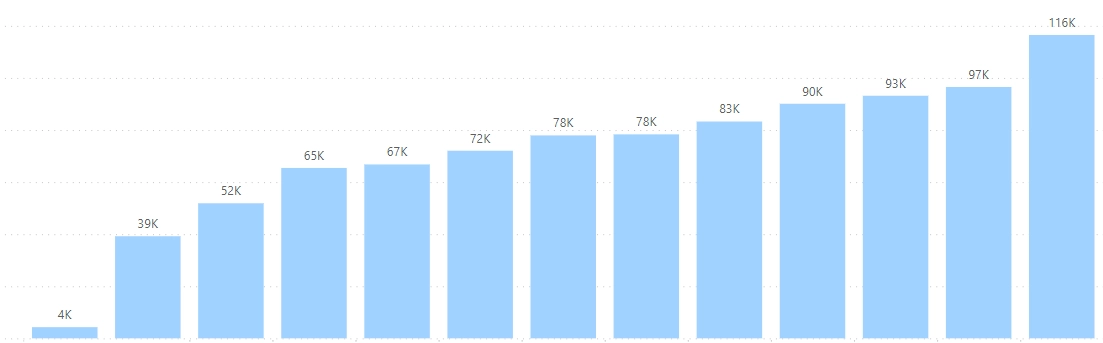
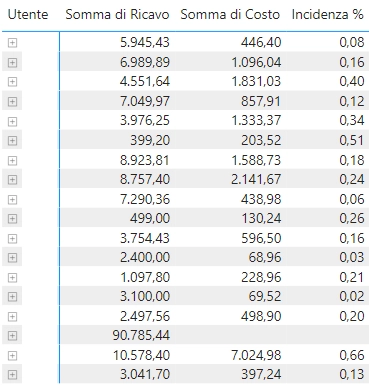
How are the developed indicators' data read and interpreted?
A major advantage is that the entire company uses the various management systems in an organized and timely manner. This allows Power BI to always display an up-to-date and accurate situation, providing clear guidance to company management. The presence of graphical elements, such as bar charts, enables instant assessments, such as monthly sales trends or weekly revenue and cost progress. A significant benefit for the company was having the entire production fully integrated into Microsoft Dynamics, which allowed us to develop precise indicators on project profitability, monitoring in real-time any potential deviations from the initial design.
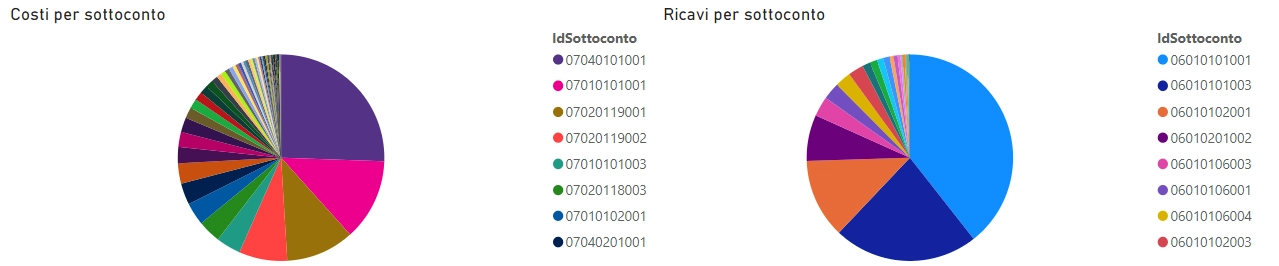
What are the advantages of a Business Intelligence system like Power BI? As mentioned earlier, department heads can intervene promptly to avoid significant deviations if production begins to diverge from the initial plan. The sales director, by analyzing the weekly data available, can monitor potential sales declines on specific products and instruct sales agents to take action to remedy this drop, thus avoiding revenue losses due to unsold products. We believe there are two main advantages generated by a solid Business Intelligence system: first, understanding your business in real-time, knowing where the company is performing well and where improvements are needed; second, acting proactively when key statistical indicators show a contraction or negative trend that could lead to reduced profitability or revenue declines that could threaten specific sectors.
Would you recommend Power BI? Absolutely. Power BI is a simple, versatile, and comprehensive tool for constantly monitoring data of interest. This tool helps companies always know which direction the wind is blowing and act when it’s not in their favor. The available reporting is a strong point of the system, providing clear layouts and, most importantly, saving time and resources that would otherwise spend hours updating data weekly. The data is fully navigable and filterable according to current needs, allowing for detailed, specific, fast, and visually interesting analyses.
It’s well known that prevention is better than cure, and a tool like Power BI can truly make a difference and help every entrepreneur make more confident decisions.
Microsoft Power BI is available through a monthly subscription, accessible from PC, tablet, or mobile. Power BI integrates with Office applications, your internal management systems – thanks to free connectors provided by Microsoft – and with Microsoft Dynamics 365.
Our consultants are available to design the best Business Intelligence solution for your company.

For your IT solutions, book a consultation
Are you considering a consultation tailored to your needs? Get in touch with one of our experts and schedule a meeting for your IT solutions.
Together, we’ll assess the strengths and growth potential of your business, leveraging cutting-edge technologies and customized solutions to give your operations a real boost.