
Automating business processes and reducing management time with Power Automate features
One of the keys to success for contemporary Businesses lies in having an integrated, effective and efficient IT system that supports and facilitates the operations of the management and production departments of companies.
We often find ourselves having to navigate between different, non-integrated systems that require manual or repetitive operations of little value.
This greatly dilutes management time, taking resources away from all those value-added activities that are valuable in directing the Business toward continued growth.
A fast-growing tool such as Microsoft Power Automate is the ideal solution to support businesses in automating their processes; a sort of “conductor of the orchestra” that harmoniously directs activities by coordinating them with each other, with the aim of cutting down manual skills, reducing errors and avoiding wasted time.
This is precisely why we want to tell you a success story of one of our clients.
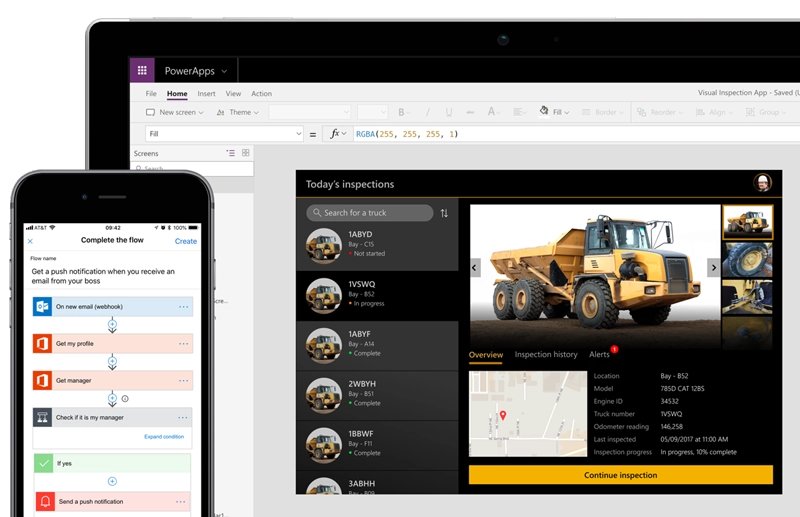
What is the objective of the project?
The company identified the need to automate communication and organization between internal departments following the acceptance of production orders commissioned by the customer. Dealing with a consulting and materials supply company operating across various geographically distant locations, the first goal was to facilitate communication by creating dedicated and private communication channels, with particular attention to the primary activities related to customer order development.
How was the project developed?
The company has long been using Microsoft applications to carry out its business activities, such as the Office suite, Microsoft Teams for communication, and Microsoft Dynamics Sales for sales. Upon the customer's acceptance of the technical and economic proposal, Microsoft Dynamics creates a work order. This is where the automation mechanism comes into play.
With Power Automate, we can now:
- Create the work order in Dynamics 365
- Assign it to specialized personnel for that specific production line
- Create a private Teams channel shared with the production staff, as well as the technical directors of the area
- Create a Microsoft Planner plan with tasks in the form of a personalized checklist, dynamically defined based on the type of production
- Notify all assigned personnel via email and through a custom app developed with Power Apps
- Create reminders for major deadlines and share them in personal Outlook calendars
We wanted to leverage Microsoft's modern work suite, creating a highly automated and easily maintainable ecosystem.
Compared to the previous management, what are the 3 main benefits observed?
- Zero manual intervention: The only concern is marking the proposal as accepted, the rest is handled by Automate!
- Reduction of errors: Typing or transcription errors and forgetfulness are now just a memory!
- Sense of belonging and teamwork: The team has shown great appreciation for this optimization, primarily due to the guarantee of effective and timely communication of customer orders.
The 5 reasons why Power Automate is the ideal tool for process automation:
- It handles the dirty work, and does it excellently: We no longer need to remember to perform repetitive manual tasks.
- It’s easy to maintain, low-code.
- It integrates with all major systems on the market: In addition to Microsoft products, it can integrate with Slack, Gmail, Salesforce, etc., as well as with local databases. The application fields are virtually limitless!
- It’s constantly improving: Microsoft is investing significant resources to offer an ecosystem and tools that improve, accelerate, and integrate everyone's daily work.
- For those using Power Apps and custom-developed apps, Power Automate can interact with them, bringing user experience and functionality to very high levels.
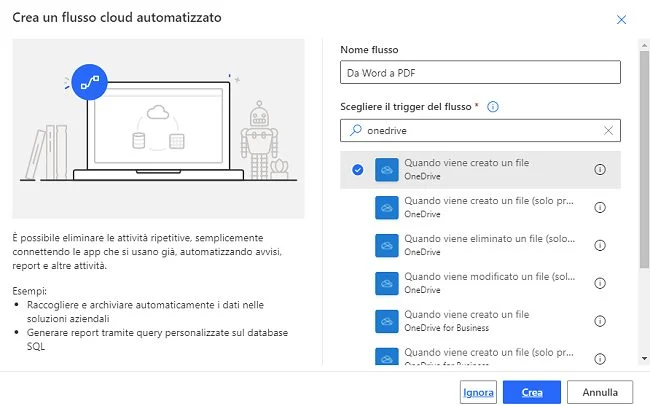
Future projects in the pipeline regarding the development of Microsoft Power Automate?
Power Automate is able to talk to third-party systems thanks to features that allow it to interact with API rests from some of the portals we have with our customers.
We want to break down the manual and stay up-to-date and notified when important events occur in production, so we plan to use Automate to create specific alert records when IoT devices on production lines release critical alerts.
esobit is at the forefront of supporting your Business to grow and automate processes.
Our Software Development and Integration Team is available to learn more about Power Automate's capabilities together and evaluate how it can be applied in your business.

For your IT solutions, book a consultation
Are you considering a consultation tailored to your needs? Get in touch with one of our experts and book a meeting for your IT solutions.
Together we will assess your business development strengths and potential with cutting-edge technologies and dedicated solutions to give your business a real boost.